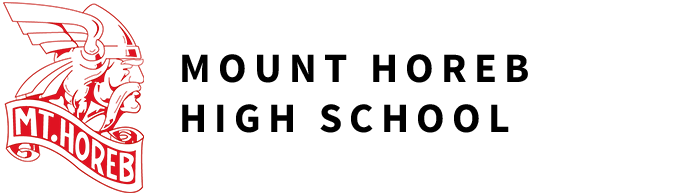|
Directions to download the school year activities directly into google calendar or icalendar:
-
Click on the link above:
-
In to top bar, select BC Calendar
-
From this page, select MEMBER SCHOOLS in the top bar
-
In the School Calendars selection, select Mount Horeb
-
You will not be on a Mount Horeb calendar view page
-
On the right side bar, select VIEW SCHEDULES; from here you can check the box of the sports/activities you want to get the calendar for. Once all are checked, select view.
-
A report/new window will generate with activities. Once the events are completely loaded, look for the "Subscribe" link located on the upper right side of the window. Click this.
-
This will then open yet another window. This will show the options you have for subscribing to the events. Select the Google Calendar, iCal, Outlook option and follow the on-screen steps.
This will update your subscription automatically each time a new event is created or if an existing event is edited. Please note that you may encounter delays when subscribing using the Google Calendar option. Please check your settings or contact Google to verify their calendar grab updates from rschool servers.
|